SPECIAL ANNOUNCEMENTS

SIGN UP FOR DAILY AUCTION TEXTS
Receive the list of today’s auctions right to your phone.
TEXT: SHOWPIGDAILY to (805) 429-1710
or click here to sign up.
Buyer FAQ's
Only registered bidders over the age of 18 can participate in The Wendt Group online auctions. To register, select the Login/Register tab on the left hand side of the screen in the navigation bar OR the Register dropdown button displayed at the top right hand side of every auction page. Register for a new account by entering your contact information, email address, desired password, etc. Once you submit the auction registration form, please follow the steps to validate your phone number, and complete your user profile to 100% complete.
Please keep your user information (email address and password) in a secure place as you can use the same account login for all online auctions hosted by The Wendt Group.
There are no bidder numbers utilized on this new, innovative online auction platform. Each user will have one account under their email address (using the password you set up when you registered) that can be utilized for all auctions, across all species. Please see the question and video tutorial directly above for details on how to create a user account.
We require each user to post a credit card verification to ensure that each of our bidders is a valid, qualified bidder. This verification method has been implemented for the protection and security of each of our bidders. Each bidder knows that all bidders are valid and that they have met the same requirements that you have to be able to bid online. The credit card verification process is completely secure and PCI complaint. This is the only procedure available to bid online. See our Privacy Policy for more details.
To view your account select My Account on the left hand side of the screen in the navigation/menu bar OR My Account via the dropdown button displayed at the top of every auction. Within the My Account page, you have the ability to view and edit your profile, password, interests, notification preferences, as well as billing and payment information for your account.
You can make payments via the Billing & Payments tab utilizing the credit/debit card on file and/or a one-time new credit/debit card payment. Select the invoice you would like to pay (under Payment Reason), and then the payment type (a card on file or one-time payment), and the Pay green button, and your payment will be processed immediately.
To view all of your open and/or paid invoices (for all auctions), select the Invoices tab, and filter the information based on the invoices you would like to see. Each invoice can be downloaded into a PDF by clicking on the blue 'View Invoice' button to the right of each invoice listed.
To view your payment history, click on Payment History.
A Watchlist and Favorite Auctions listings are similar, but separate.
A Watchlist is comprised of individual lots you would like to 'watch' within current and/or upcoming auctions. Your Watchlist can contain items from one auction or across multiple auctions and species. You can add as many or few items as you would like. Once an auction has ended, the items will be automatically removed from your Watchlist.
To add items to your Watchlist, click on the eye icon at the bottom right corner of each lot (on grid view) or on the left side of the screen near the photo (on catalog view). As items are successfully added to your Watchlist, a green box will appear in the right hand corner of your screen with this notification: Lot x has been added to your watchlist.
If you would like to remove an item from your Watchlist, click on the eye icon again, and it will be removed. As items are successfully removed from your Watchlist, a green box will appear in the right hand corner of your screen with this notification: Lot x has been removed from your watchlist.
To view your entire Watchlist, click on Watchlist on the left hand side of the screen in the navigation/menu bar.
Your Favorite Auctions can be selected and added by clicking on the heart icon at the bottom right corner of each auction from the home screen landing page listing of all auctions. Once the auction is added to your favorites, the heart will turn red in color. Favorite auctions can be removed at any time, just like lots on your Watchlist.
To view your entire list of Favorite Auctions, click on Favorite Auctions on the left hand side of the screen in the navigation/menu bar.